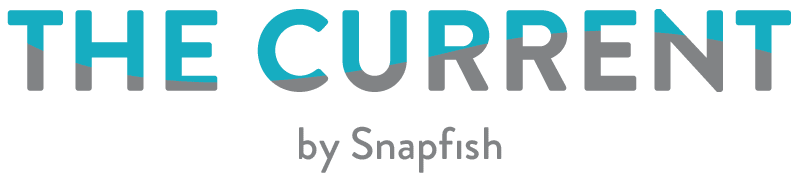If your new year’s resolution is to take photo projects to the next level, you’re in the right place. Think of us as your personal trainer – minus the sweating. We added many bells and whistles to the site this year, including a Video Tutorials section that will help you navigate through the new features and achieve your photo resolutions!
Here are a few (doable!) resolutions, along with quick vids to get you started.

Resolution #1: Work on “Year-in-review Photo Book” as the year progresses
We document every minute of our lives, but our stories build up in our phones and rarely see the light of day. If you’re a self-proclaimed procrastinator (the best of us are), here’s a great goal: Work on your end-of-year photo book a little bit at a time. Nothing is worse than cramming at the end during busy-present-making season! Take advantage of Autofill, a feature that makes it easy to add a jajillion photos to a book all at once. | VIDEO: Using Autofill to Make a Photo Book Quickly

Resolution #2: Try out new apps and filters
We love playing with photo editing apps like Snapseed, VSCO, and Over. Snapseed is great for editing brightness, contrast, crop, and rotation. VSCO has an incredible community of photographers and offers artistic filters for fine-tuning your aesthetic. Over allows you to add text to your photos. You can always fiddle with Instagram’s own editing tools to achieve that perfect ‘gram, too! | BLOG POSTS: Tell a Story and Editing Is Your BFF.

Resolution #3: Upload & backup photos on a regular basis
Spending hours uploading thousands of photos to your Snapfish account when you do a huge photo dump at the end of the year is time consuming, not to mention nerve-wracking. (Will that endless loading-circle-of-death ever go away??) We suggest you get into the habit of uploading your photos to Snapfish on a monthly or even weekly basis. You can even do it straight from your phone to the Snapfish app. Set a fun emoji-filled alarm message to help you remember! While you’re at it, upload your photos on an external hard drive to keep them extra safe. | VIDEO: How to Upload Photos

Resolution #4: Share snaps with friends
OMG – you have that fabulous album of you and your squad on vacation. They NEED to be seen and break the internet…or at least circulated to your immediate photo-obsessed friends and fam. Simply share your photos via email or your Snapfish account. Check out our video to see how easy it is to share, and uncover the answers to your burning album-sharing questions. | VIDEO: Sharing Albums

Resolution #5: See your photos in real life!
We know the story. You take a million photos, and they stay chained to your phone – except on the rare occasion that a few appear on Facebook before disappearing into that ether shortly after, too. Since you’re starting to upload photos on a regular basis (see Resolution #3), you’ll be able to quickly access your photos on Snapfish to print your photos in standard 4x6s, hip 8x8s, or larger prints to create an impressive gallery wall. | VIDEO: Ordering and Editing Prints

Resolution #6: Try something new!
If you’re an avid pillow or mug maker, branch out from your usual photo goodies and try something new, like wall art. An 8×8 canvas print of your favorite Instagram, or a sweet family portrait that just got two thumbs up from your kids, OR that crazy-cool panoramic ocean shot would be a fab addition to your home décor. Want to find out more about canvas prints? Watch the how-to video. | VIDEO: Creating a Canvas
Do you have any photo resolutions to add to the list? One of our resolutions is to keep using the phrase “photo resolution” – oh, the puns! Share your photo projects with us by tagging @SnapfishUS and #Snapfish on Instagram.
Credits: Opening photo: Live, Laugh, Rowe / Resolution 1: Instagram fan @lindseybmarie / Resolution 5: Bubby and Bean / Resolution 6: Hello Splendid