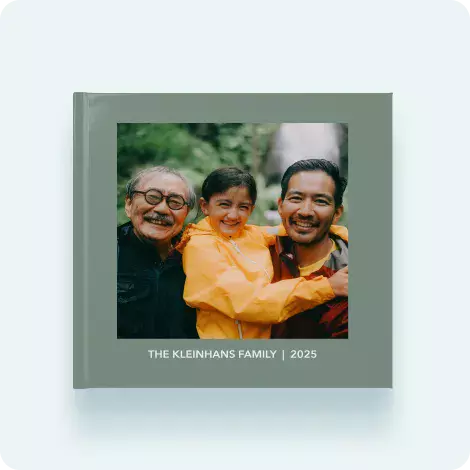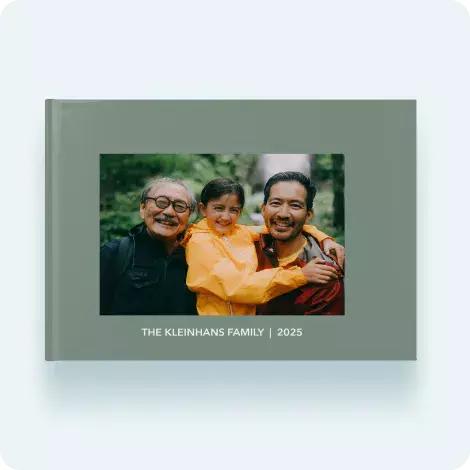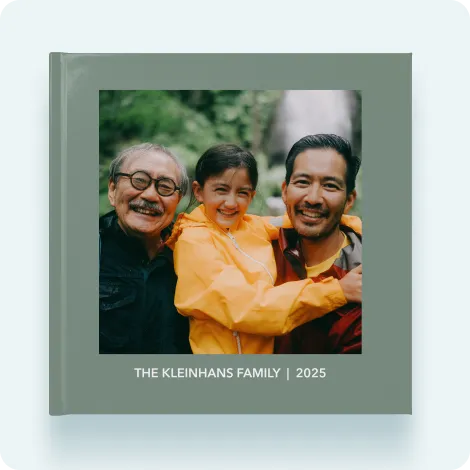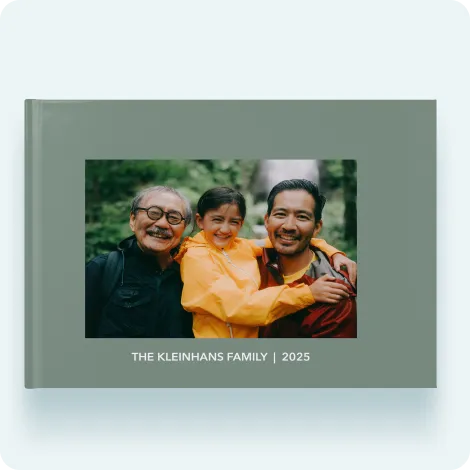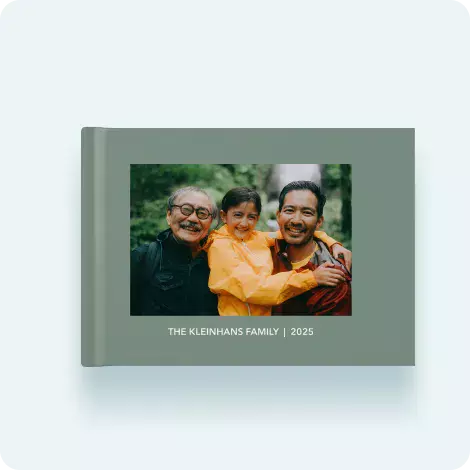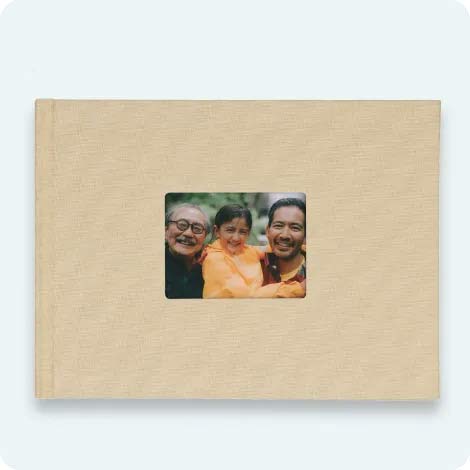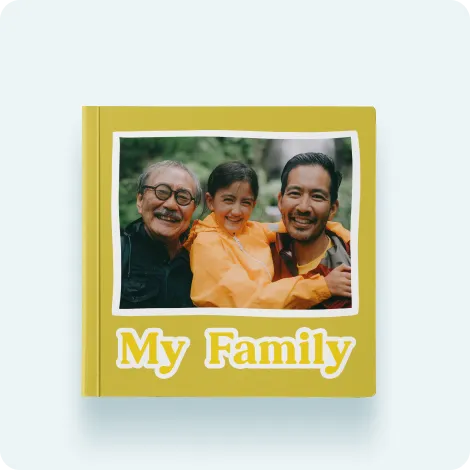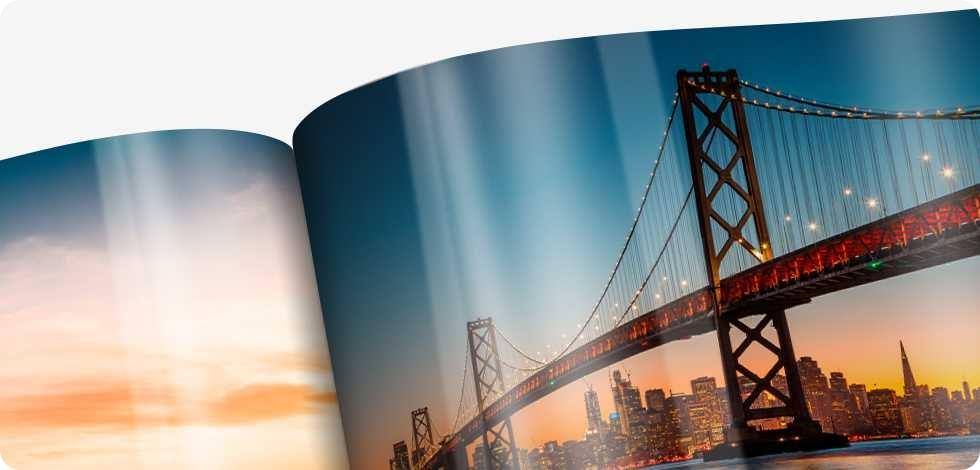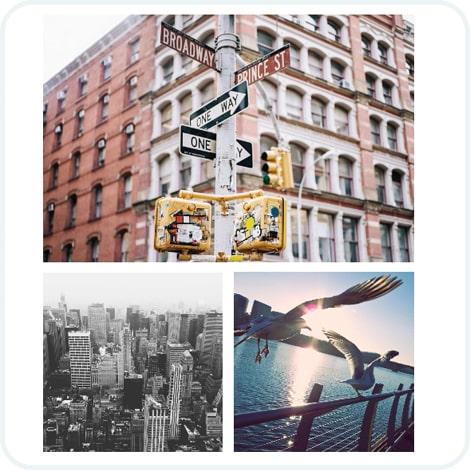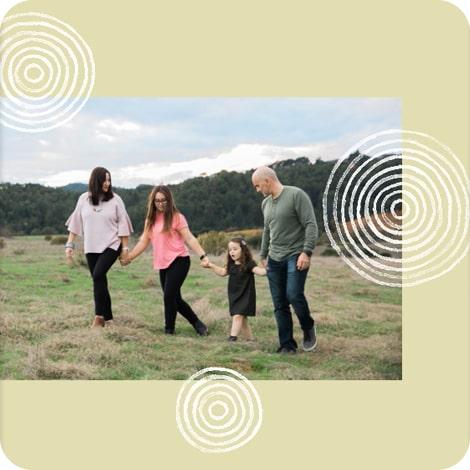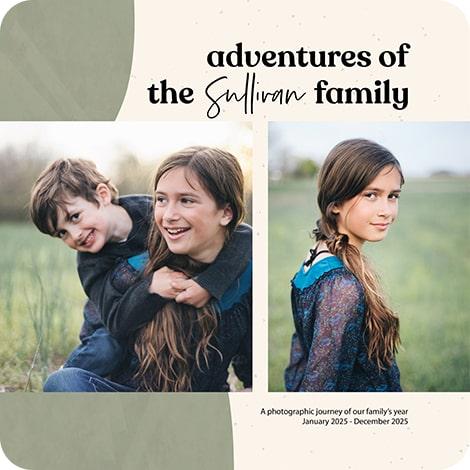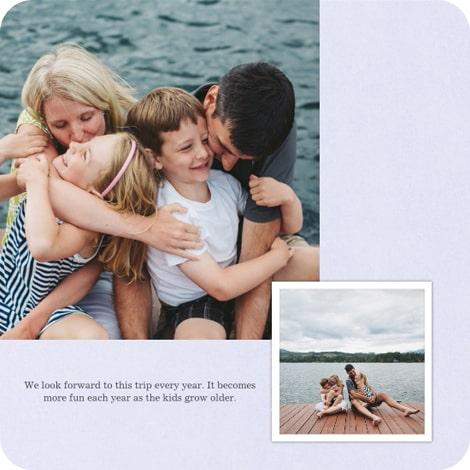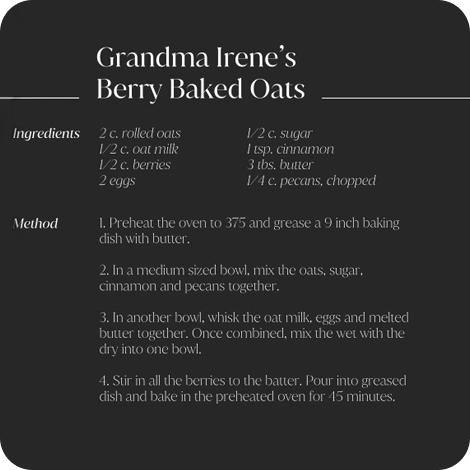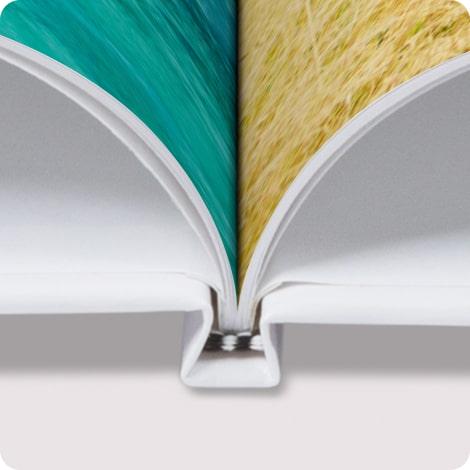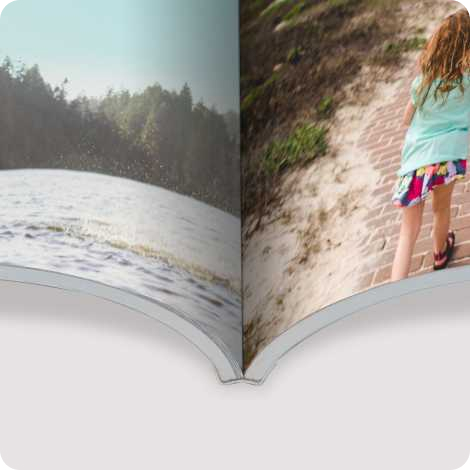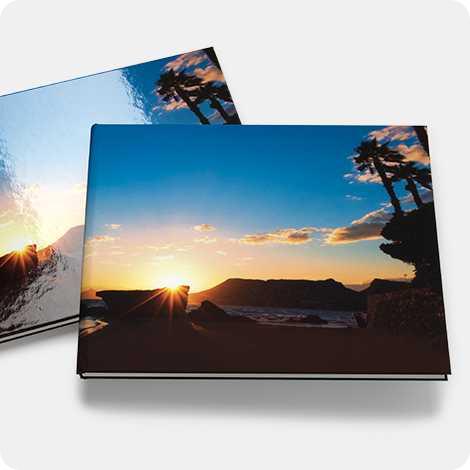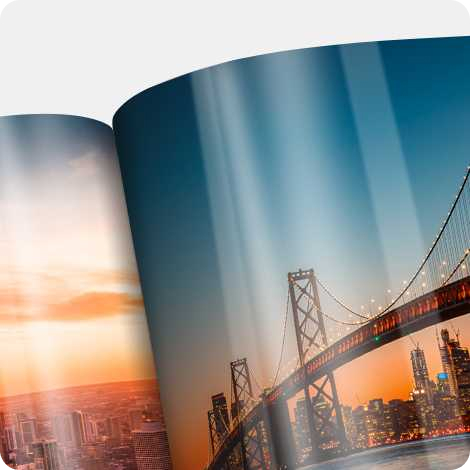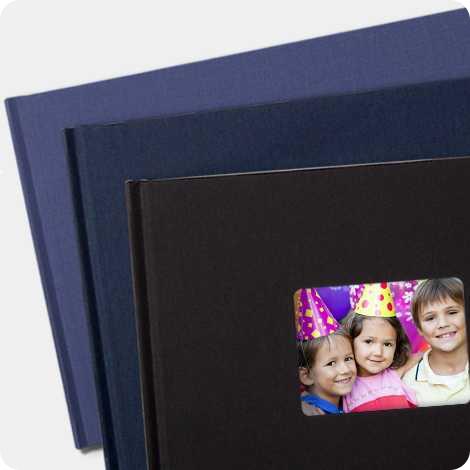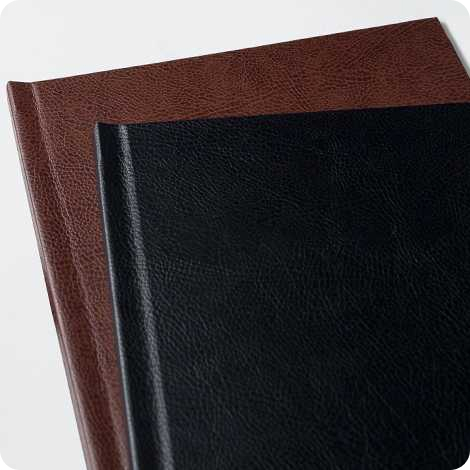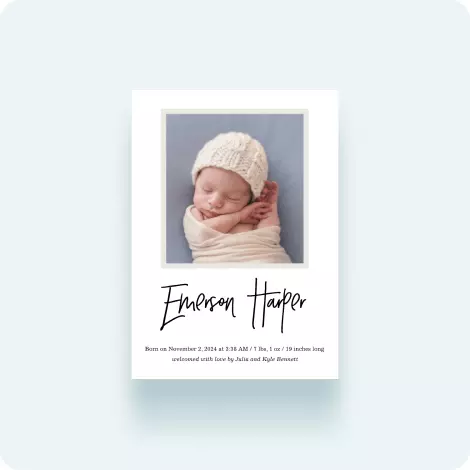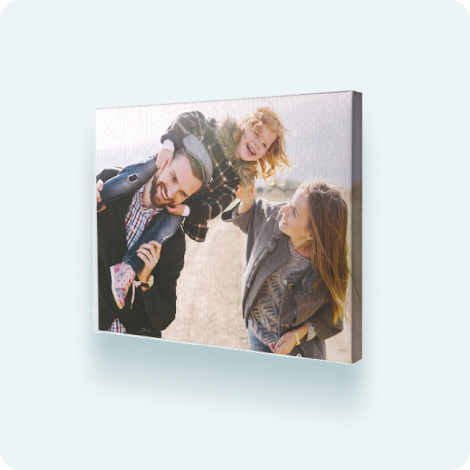Turn a quick project into a lifetime of memories you’ll keep coming back to.

Whatever kind of book you want to create, we have the perfect match.
Open a saved photo book
Give your photo book a boost with premium glossy pages! A higher level of gloss finish alongside a smooth surface makes colors appear more vibrant with exceptional depth. Available on 8x11 Hardcover and 8x11 Matte Hardcover photo books.
Only $5 additional
Are you making something extra-special? Upgrade your book to a matte cover. You'll enjoy the elegance and reduced glare of its velvety-soft finish.
We’ve made it easier than ever to design, edit, and order picture-perfect photo books.
- Choose a designer layout or create your own
- Select multiple items to copy + paste or tilt
- Drag and drop photos from one page to another
- Duplicate a page with all the same design elements
- Scroll to preview your entire book without loading a new page
Watch the quick video to help you get started.
Shop by occasion and design
Find exactly what you’re looking for to highlight your most special moments.
Design: Travel Memories
Design: Studio Multi
Design: Watercolor Sketchbook
Design: Elegant Florals
Design: Watercolor Wonders
Design: Family Yearbook
Design: Graduation Memories
Design: Summer Snapshots
Design: Simply Love
Design: Milestone Memories
Design: Fresh Cookbook
Design: Dad Plaid Bundle
Photo book types
Get the details on all your different book options.
The Snapfish Difference
You love your photos. So do we. That’s why we’re dedicated to offering quality products for an amazing value and guaranteeing your satisfaction.
Snapfish has been printing photos for almost 25 years. From prints, books, cards, and gifts to canvas prints, wall décor, and mugs, we offer a wider selection than you’ll find anywhere else. Shop our entire collection.
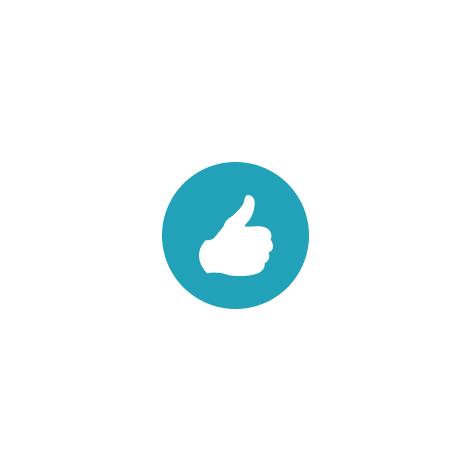
Quality
We love photos and know you do, too, so we only sell products we’d want our own photos on. We scour the world of photo printing to select the finest papers, inks, and materials you can get for the money. And every order is hand-inspected to ensure your order is just right.
Our mission is to bring to the best products at the best prices. We know you love a deal, so we’ve compiled all of our current savings.
We want you to love your custom-made products as much as we do. If you’re not completely satisfied due to a defect, damage, or quality issue, we’ll do everything we can to make it right. To help us resolve matters as quickly as possible, please Contact Us.
You may also love
Create a collection of your favorite photos with cards, books, décor, and more!
Creating Custom Photo Books is Easy & Fun
It's easy to design and print your own personalized photo book in a few simple steps. Start by choosing your photo book size and select a square, landscape, or portrait book orientation to display your photos exactly how you imagined. Then, upload your pictures from your computer or directly from Facebook, Google Photos, or Instagram - and you can begin to fill your Snapfish photo book with your favorite photos. You can even use our "Autofill" feature to chronologically arrange your photos automatically. Next, choose from standard semi-gloss pages or make a big impact with matte-finish layflat photo book pages when you want your photos to tell the story. Finish off your custom photo book with cover types of either hard or soft photo covers, die cut leather, or linen windows to suit your personal style. When you're done customizing, you'll have the best photo book filled with your most cherished photos that you can hold onto for years to come.
Use Photo Books to Share Your Memories
A custom photo book is the ideal gift for family and friends. More than just a book of photos, gifting these will bring back the special times you've shared together in vivid color and can help document all your milestone moments and life's firsts. Some of our favorite occasions for creating a photo book include:
- Weddings: Capture every moment of your special day, from the ceremony to the reception, and all the details in between.
- Anniversaries: Mark the passing of years with a photo book that highlights the journey of your relationship.
- Family Reunions: Capture the laughter and love of family gatherings, ensuring these moments are never forgotten.
- Travel Adventures: Relive your travels and adventures with a photo book that showcases the places you've been and the people you've met.
- New Baby: Document the first year of a baby's life, from the first smile to the first steps.
- Pet Milestones: Document the life of a beloved pet, from adoption to their golden years.
Make Photo Books Online Using Our Simple Tools
It's easy to make your own photo book using our array of simple to use designs, backgrounds, and layouts, which are suitable for documenting any occasion. Our custom web and app builder features help you customize photo layouts, move, shuffle and resize photos, and add text or embellishments. There's no need to download special software to design your personalized photo album and using Snapfish offers the following benefits:
- Upload your pictures directly from your PC, smartphone, or social media account. You can even use our app to upload photos to your free Snapfish account.
- Make your photo book as a guest or become a registered user
- Save your project and continue designing your photo book at a later date
- Personalize each page of your photo book
- Choose from a variety of different formats, covers, embellishments, and designs
Photo Books Help Tell Your Story, Your Way
From births to weddings, and everything in between, it is easy to tell the whole story when you create a custom photo album with Snapfish. Some of the best ways to proudly showcase your favorite memories all in one place include:
- Preserve Memories: Capture and preserve special moments and memories that might otherwise fade over time.
- Personalized Gift: Create a thoughtful and unique gift for friends and family that shows how much you care.
- Tangible Keepsake: In an increasingly digital world, a physical photo book is a tangible keepsake that can be held, flipped through, and cherished.
- Memorialize Loved Ones: Honor and remember loved ones who are no longer with us by creating a beautiful tribute in a photo book.
- Therapeutic: Creating a photo book can be a therapeutic activity, helping you reflect on and appreciate the good times in your life.
Frequently Asked Photo Book Creation Questions
What is a photo book?
How can I customize my photo book?
What are the different photo book formats?
How can I add/delete pages from my photo book?
Can I create my own photo book layouts?
Where are your books made?
How thick are your photo book pages?
Will default text and empty photo slots be printed in my photo book?
I am a photo book novice. Is the photo book creation process easy?
How long does it take to create & produce a photo book?
Can I change the book type on an existing photo book project?
Can I add a photo across two pages?
print page name : photo-book
print page url : /photo-book
dcr path:
isFooterOff : true
isFooterOff1 : false
isItAmazonCobrand : false